PAYROLL AND WAGE STATEMENTS
21.ABASALARY
Create your payslips and salary statements free of charge with our Swiss payroll programme.
PAYROLL AND WAGE STATEMENTS
21.ABASALARY
Create your payslips and salary statements free of charge with our Swiss payroll programme.
Quick. Easy. Online.
Payroll accounting and evaluation has never been so easy.
Welcome to 21.AbaSalary – your tool for easy payroll entry.
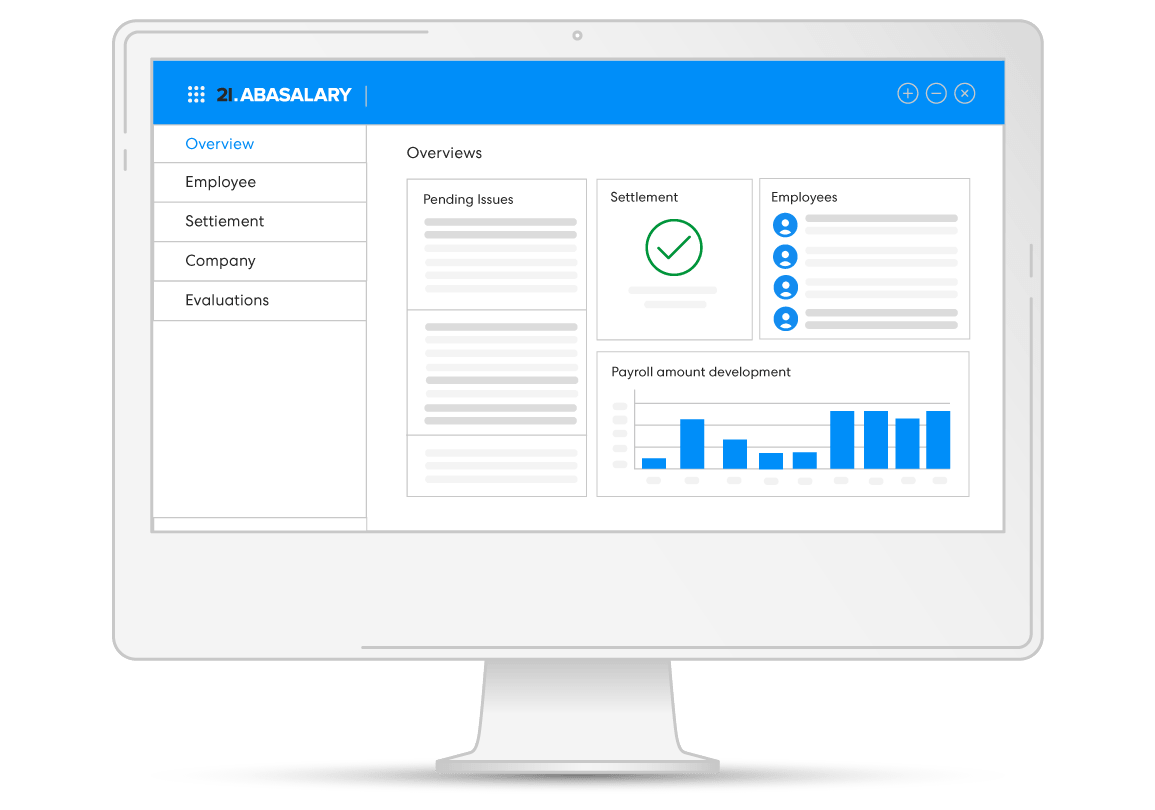
Simple use
Watch the video and experience the simplicity for yourself.
Instead of by hand with Word or Excel, you can easily create payroll settlements with 21.AbaSalary. With 21.AbaSalary you always have an overview of all automatically created payroll settlements and evaluations. National data such as e.g. retirement , age, AHV/IV limit amounts, are automatically managed and updated.The payment of short-time allowances is also very simply handled. If an employee leaves, you can easily make corrections or additional payments. Partial and multiple payments, e.g. in the form of an advance, are also no problem. Minimum effort, maximum professionalism.
ELM 5.0 certified

21.AbaSalary is the first free ELM 5.0 certified Swiss payroll software! With our software you benefit from the easy and innovative data exchange that meets the security requirements between companies, insurers and authorities.
Overview of functions
The most important functions of 21.AbaSalary at a glance. Thanks to a simple, logical structure and an intuitive tool, processing your payroll settlements is a breeze.
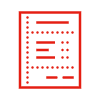
Payroll settlements via mouse click

Intuitively create wage statements

Witholding tax settlement

Excel and PDF export

Overview and control with dashboard

Year-end processing

Extensive evaluations

Automatic balance carried forward for any minus payments
FAQs Settlements & Evaluations
We answer the most frequently asked questions here. Fast and uncomplicated.
Can a created statement still be edited?
Created payslips can be edited in the payroll view until final processing. e.g. for one-off wage components, expenses or corrections. The payroll is then recalculated for each change.
Are there multiple pay periods for monthly wage earners and for hourly wage earners?
No. Each month corresponds to one pay period. Nevertheless, employees on monthly wages and hourly wages can be paid at different times.
Can a settlement be deleted again?
Additional actions can be called up via the extended (blue) action button. Depending on the settlement status, these include deleting a settlement or cancelling the booking.
Not all employees receive a statement from us. How should I proceed?
There is no obligation to settle all employees in each month. In this case, only the employees to be paid should be selected. The necessary actions (settle, pay, definitely process) can be opened via the extended action button.
Why is there no selection option for the evaluations in the "Settlement" area?
The accounting area is deliberately kept simple and the most important reports can be viewed with just one click. All other evaluations can be found in the “Evaluations” area. There are also various filter options available.
Help & Support
Frequently asked questions, knowledge base articles and tutorials can be found in our Help Centre. Our dedicated support team and experts are happy to answer any further questions you may have.

